You are most likely aware of the benefits of installing a dash camera in your car. However, you can only enjoy them if you install it.
It shows us how to install a dash cam well for excellent results. Some car owners don’t have to worry about this since their cars come with one installed already.
Nevertheless, even those without the dash cam can easily install one. Whereas it differs from one car brand or model to another, the general procedure is well discussed below. Check it out!
A Step-by-step Guide on How to Install Dash Cam
When installing a dash cam to your car, follow these simple steps;
Step 1: Testing the Dash Cam
It will be a waste of time and energy to install a dash cam only to realize that it is dysfunctional in the end. So, consider testing if it is working well before the installation.
It is as simple as plugging it into your car power cable after turning on the engine. If it works, the device turns on, and you can see its screen.
Step 2: Select an Ideal Installation Place
If the dash cam is functional, the next step involves looking for a place to install it. Remember that this is a crucial decision when installing a dash cam.
For instance, you can avoid blocking the driver’s view by installing it behind the vehicle’s rear-view mirror.
Some models come with rear-facing cameras for the cabin view. If that’s the case, it is critical to avoid any obscuration of its lens by the windshield.
The wipers should always clear any rain falling on the area where you have mounted your dash camera. After all, raindrops are known for compromising video footage, which would be unfair to you.
Step 3: Mount the Dash Cam
Since your dash cam is working correctly and you have identified an ideal spot for its installation, it is time to mount it. You have various options, including an adhesive mount and a suction cup.
Regardless of your choice, ensure that it holds the camera firmly. Remember, the dash cam could be there for a long time, and you don’t need one that keeps coming off often.
Clean the area before mounting the dash cam to enhance adhesiveness. Soak a clean cloth in wax and grease remover before wiping the area.’
Step 4: Wire the Dash Camera
Despite being a wiring procedure, it is relatively simple. All you have to do is plug the dash camera in before routing its wire across the windscreen’s top.
Tuck the wire into the headliner, too. Remember tucking it behind the A-pillar beneath the das. It should also be across the 12-V socket.
Consequently, you can conveniently turn the dash cam on and off, and the trigger is usually the vehicle ignition.
Step 5: Hardwire Your Dash Camera
It is more of an alternative to wiring your dash cam. After all, the above method leaves you with no place to charge your mobile phone.
To avoid the inconvenience, you can consider hardwiring the camera instead. Find a hardwiring kit to replace the necessary parts of the dash cam.
Whereas wiring after plugging the cam is similar to that of typical wiring, the end is different. Upon hard wiring, the wire ends at the fuse block instead of the 12-V socket.
Step 6: Look for a Power Fuse
Ensure your dash cam has a constant power fuse. You may need tools to remove trim while at it.
Locate an ideal earth point beneath the dash before clipping the test light onto it.
Since bare metal does the trick, your earthing options include the dash frame, nut, or bolt.
Start probing the metal patches on the fuses’ top until the light illuminates.
The manual can help determine if the camera needs 12V source accessories, constant, or ignition.
Step 7: Finish Hard Wiring Your Dash Cam
Since the test light has been illuminated, you can complete hardwiring the camera. It involves removing the fuse and replacing it with an adaptor before inserting the fuse into the adapter.
Do you remember the earth point you found earlier? That’s where you attach the hard wire kit’s negative terminal.
This procedure ensures the camera gets constant power. It is worth noting that you neither cut nor solder when hardwiring the dash cam.
What to Do After Installing the Dash Cam
After you complete the installation process, the camera may not be ready for use. That’s because some settings need configuration and customizations.
Some of the things worthy of your attention include the parking mode, recording times, date, time, and resolution. If you set it right, your camera will work accordingly.
There is a need to check the dash cam often. After all, wear and tear over time is inevitable.
Ensure the mount is always firm, and cables should also work well. The same applies to the camera to ensure it records high-quality recordings.
That’s the only way of benefiting fully from a dash cam. It also prevents damage because it is delicate and relatively expensive.
Remember to clean the lens monthly since dust can hinder optimal recording. You can use a soft cloth or lens wipes for clear, high-quality images and videos.
Update any software promptly for the dash cam to function well. Backing up its data frequently is also advisable.
Conclusion
Thanks to the above discussion, you can install a dash cam on your car. You won’t have to install it more than once if you confirm that it is functional and also follow all the steps religiously.
Remember to choose the installation spot wisely. It determines whether the camera works and how effective it is.
The mounting option also determines how long the dash cam will stay intact. You don’t want it to fall off after weeks or months, for sure.
Another distinguishing factor is how you wire your dash camera. If you choose typical wiring, expect it to be easy.
On the other hand, hardwiring has its benefits, including convenience.
Upon installing the dash cam, configure it correctly as well. Every step you make along the way can make a huge difference.