For businesses, dashcams are not just about recording road incidents; they’re a tool for improving overall business operations, enhancing safety, reducing costs, and maintaining a positive reputation.
If a fleet vehicle is involved in an accident, dash cam footage can help determine what happened.
This clarity can be crucial for insurance claims, protecting the company from false claims and ensuring faster claim resolutions.
What Are Dash Cams?
Dash cams are video cameras installed in vehicles to record what happens both inside and around the vehicle. They can be mounted on the dashboard or windshield. Some dash cams record the road ahead, others capture the interior of the car, and some models do both.
Additionally, certain dash cams are designed to record around the vehicle’s exterior to spot potential hazards.
The recordings from dashcams are useful for several reasons.
They can help monitor how someone drives, which is especially helpful for businesses keeping track of their drivers. In situations like car accidents or thefts, the footage from these cameras provides valuable evidence.
This evidence can be crucial for insurance claims, legal cases, or understanding the events leading up to an incident.
How Does Dash Cam Work?
Like any other typical digital camera, a dash camera has a lens that takes pictures by focusing the light onto the image sensor.
Thanks to the minute light-sensitive cells on the image sensor, incoming light is converted to electrical signals. A consequent conversion of the electrical signals to digital data follows.
Now, that data can be stored in a storage device such as an SD card, and one can view it later.
Whereas a dash cam works like that, it is a video camera that records footage instead of pictures. Like the images, the videos will also undergo the exact conversions until ready for storage.
Its source of power is usually a cigarette lighter cable. Alternatively, one can hard wire it by connecting it to the fuse box.
As long as your dashboard camera has power, it will record the moments along the road. How it manages the data differs from model to model; we will discuss that later.
Dash cams also have additional features to enhance how they work. Some features include Wi-Fi, cloud, motion detection, night vision, and GPS tracking.
They work complementary to ensure your dash cam works effectively. So, that’s a summary of how a dash camera works.
How Much Do Dash Cams Cost?
When looking for dash cams, you have a few alternatives. For less than $100, you may get a camera with only the necessary recording functions. These dash cameras typically cost between $70 and $80.
However, you should prepare to pay extra if you want a dash cam with the functions covered in the previous section. Although more sophisticated dash cameras may cost at least $400, features like GPS tracking and parking video surveillance monitoring can aid in recovering your vehicle in the event of theft.
You can, however, also cross paths in the middle of the street. A dashcam with various functions, such as 4k, night vision, and in-car video surveillance monitoring, maybe about $200.
The Benefits of Using Fleet Dash Cams
Dash cams offer a range of benefits for driving safety and accountability
- Comprehensive Accident Documentation: Dash cams continuously record in real-time, providing an unedited, transparent record of events as they happen. This is crucial in accidents, offering a clear view of the sequence of events and responsibilities.
- Precise Accident Reconstruction: The footage helps accurately reconstruct accidents, showing vehicle positions, speeds, and driver actions. This aids law enforcement, insurance, and legal proceedings, ensuring fair outcomes and reducing uncertainties.
- Preventing Insurance Fraud: Dash cams are effective in deterring and exposing insurance fraud, capturing the entirety of an incident, and revealing the truth against false claims.
- Become a Safer Driver: Dash cameras for cars have the additional benefit of continuously capturing while you are driving. Watching the video of your carefree Sunday drive might teach you a lot about your driving style.
What Are the Cons of Having a Dash Cam?
Dash cameras have many more advantages than disadvantages. By sharing videos of the collision, you can reduce the cost of your auto insurance. The majority of the time, your auto insurance rates won’t change if the dash cam footage proves that you weren’t the negligent driver in a collision.
But you need to be careful where you put your camera to avoid leaving a sizable blindspot. When it comes to installing dash cams, distraction is a major consideration. Another is the fact that dash cams are so visible and cannot be tucked away under the seats. Dashcams may become desirable to thieves as a result.
Finally, if your own dash cam film demonstrates that you were actually at blame for the event, it may be used against you in court. If you were certain that you weren’t the cause of it, this may be harmful.
How Does a Dash Cam Manage Data?
You cannot understand how a dashcam works fully if you don’t know how it manages its data. It usually differs from model to model, but here are some highlights.
First, typical dash cams don’t record the video feed. On the contrary, these cameras transmit continuous display to a monitor.
It is usually similar to the backup cameras common among automobiles.
Some dash cams save video footage on SD cards or flash drives. These drives often have small storage spaces.
Consequently, a time comes when it is full. Since the recordings must continue, the dashboard cam often overwrites the existing data to create room for more.
It leads to data loss of the old recordings. So, you can transfer the videos to another storage device before it happens for future reference.
Some dash cameras also transmit the videos to other storage spaces. The most common one is the cloud, which allows you to access the information from other devices besides the dashboard cam.
Other dashcams manage various pieces of data differently. For instance, it will override recorded data often but spare some cases.
Some instances trigger the automatic upload of the dash cam recording. These incidents include sudden braking and impact.
It ensures the dash cam will never lack data for collision or theft, and that’s perfect. It explains why it is a common feature among commercial fleet vehicles.
How Does Dash Cam Record Videos?
Similarly to managing data, various dash cameras record videos differently. That’s usually with the help of storage devices, cameras, and sensors.
So, your dashboard camera can record videos in one of the following ways;
Incident Recording
As the name suggests, an incident such as a sudden impact, braking, or accident will initiate this recording. The feature ensures the camera saves the video before, during, and after the event.
Remember that the camera saves this footage in a different folder on the storage device. Consequently, the recordings are safe from overwriting during loop recording when the SD card is full.
Continuous Recording
On the other hand, this feature refers to the camera recording footage continuously. That’s what most dash cams do; it is often called loop recording.
Thanks to its working mechanism, the new footage overwrites the old ones automatically as soon as it becomes full. Therefore, the recording will never stop.
Parking Mode
As you park your car, you will turn its engine off. The parking mode feature allows the dash cam to continue recording despite that.
This feature can be helpful since you won’t be around to see what happens, and many things can happen at the parking lot.
The camera can use a G-sensor or motion sensors to activate this recording. In other instances, one may need a hardwiring kit to enjoy it.
Nevertheless, one must acknowledge its importance in enhancing your car’s safety.
How Can You View Dash Cam Recordings?
Like recording and storage, viewing footage from a dash cam differs from model to model. Usually, how it stores the data determines how you access it.
Most dashboard cameras have SD cards. You can remove it, insert it into a computer, and view the videos.
Other cameras allow you to connect to the internet using Wi-Fi. Once connected, it can upload videos to the cloud, and you can view the footage from various devices.
Besides Wi-Fi, Bluetooth is another technology that can help you view your dash cam recordings. Other models send the data to a mobile application, allowing you to access it remotely anytime.
Besides easy access, storing the records in the cloud simplifies the editing and sharing of these recordings.